TELLIUS: the complete guide
Tellius: features
The main features include: Natural-language search (NLQ): Tellius lets you ask questions of your data using everyday phrases instead of code or SQL queries. This search-driven analytics makes ad-hoc analysis much faster and more accessible. Interactive dashboards (Vizpads): combine charts and tables in a single view. Vizpads are highly flexible: you can apply filters, blend data from multiple sources, and embed AI results in one dashboard. AI-guided automatic insights: through Guided Insights the platform automatically detects patterns, correlations, and anomalies, highlighting key drivers and explaining them in natural language. Predictive analytics and AutoML: beyond descriptive analysis, Tellius lets you build no-code predictive models (regression, classification, etc.) and leverage Explainable AI to understand the factors influencing the forecasts. Data preparation and integration: supports connections to cloud databases (Snowflake, Redshift, BigQuery, etc.), on-prem databases, CSV/Excel files, and APIs. Includes no-code tools for cleaning and transforming data. Visualisation and sharing: wide range of chart types, sharing and embedding options, role-based access control, and the ability to comment on and annotate insights.Step-by-step Guide
Here’s how to get started with Tellius, from installation to creating your first analysis: Sign-up and log-in: Register on the official Tellius website. You can choose the Free version (for individual use) or request a trial of the Premium plan. An on-premise installation is also available for advanced deployments. Connect or upload data: In “Create New Data,” either connect to a database (e.g., Snowflake, BigQuery) or upload a CSV/Excel file for analysis. Once imported, the dataset appears in your data list. Initial exploration with search: Use the natural-language search bar (“Ask a question…”) to ask queries such as “Which regions have the highest sales?” and get instant chart-based answers. Create a dashboard (Vizpad): For deeper analysis, create a Vizpad and add charts and tables. Drag fields onto different axes and apply global filters. Automatic insights: Open the “Insights” or “Explain” feature for guided analysis. For instance, if you want to know why sales are high in a certain region, Tellius calculates the key drivers. Create a predictive model (optional): In the “Predict” or “ML” section, configure a machine-learning model with AutoML. Select variables and model type to produce forecasts and accuracy metrics. After these steps you’ll already have a sense of Tellius’s power. With practice and the official docs, you can explore extras like automatic alerts, embedding and more.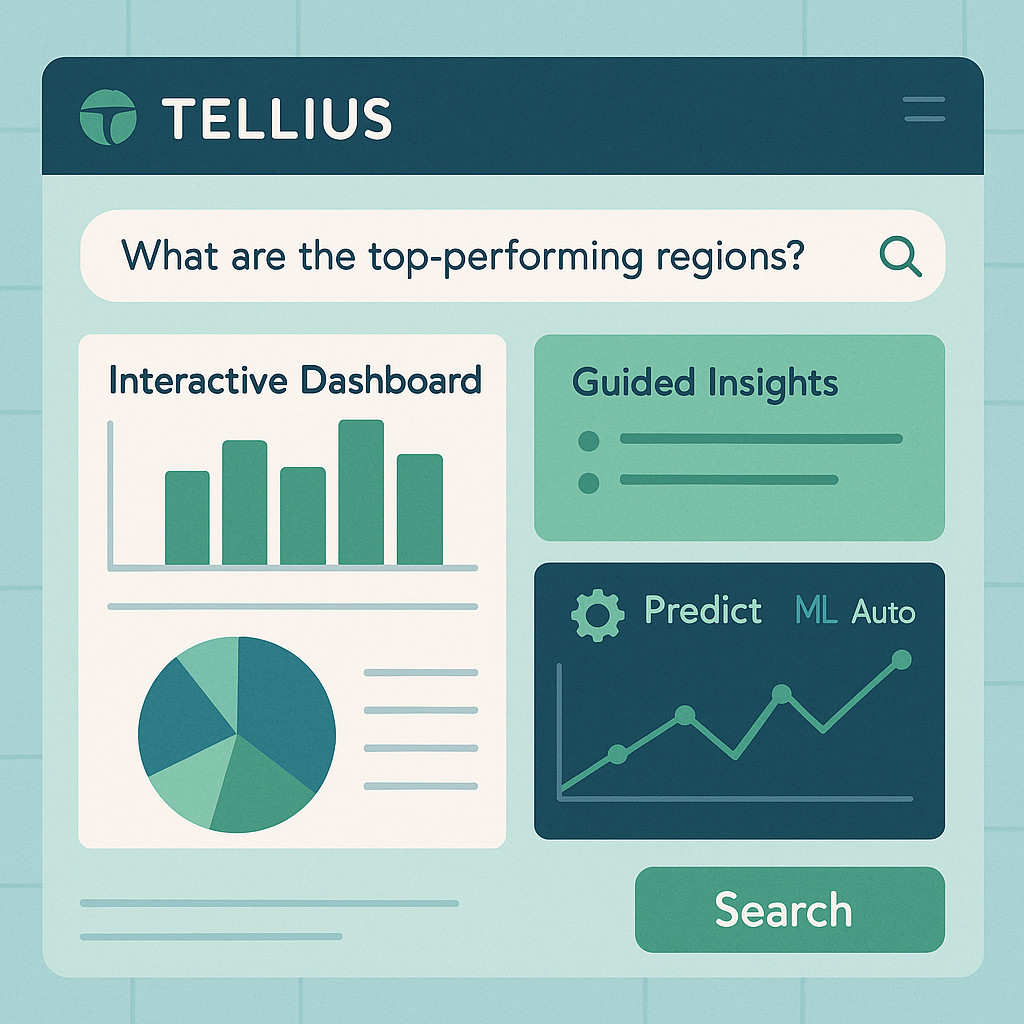
Advantages and Disadvantages
Advantages
- Intuitive, self-service interface: lowers the learning curve for non-technical users.
- Advanced AI analytics and fast insights: the platform automatically uncovers patterns and correlations, supplying text explanations.
- Scalability and big-data performance: architecture can handle very large volumes (billions of records).
- Versatile integration: connects to many data sources and can be embedded in other apps via API.
- Continuous innovation: frequent updates and integrations with cutting-edge generative models.
Disadvantages
- Steep learning curve for advanced features: the rich toolset can feel overwhelming at first.
- High cost for small teams: the Premium tier starts at roughly USD 495 per month—significant for tight budgets.
- Less mature ecosystem than some rivals: fewer niche connectors and a smaller community compared with long-standing tools.
- Performance depends on proper configuration: undersized infrastructure may lead to slowdowns.
Pricing and Plans
Tellius offers several pricing tiers: Free: Ideal for a single user and initial evaluations. Includes core features but with data-size limits (e.g., 50 MB) and only one user. Premium: Starts at ~US $495 / month and includes advanced capabilities (Guided Insights, AutoML, unlimited dashboards) plus 5 users. Connects to multiple sources and allows 100 GB of data uploads. Enterprise: Custom solution with on-prem or private-cloud deployment, SAML SSO, unlimited storage and dedicated support. Price on request. Rates may vary and Tellius often provides free trials to test features. For the latest details, check the official site or contact sales directly.Alternatives
Other comparable software to consider: Tableau: Focused on intuitive drag-and-drop visualisation. Excellent for data discovery, less aimed at automated AI. Microsoft Power BI: Widely used and integrated with the Office/Azure ecosystem. Offers basic natural-language Q&A and competitive pricing. ThoughtSpot: Similar to Tellius in its NLQ and AI-driven analytics approach. Often positioned for enterprise use, with the SpotIQ AI assistant. Qlik Sense: Powerful associative engine for data exploration with growing augmented-analytics features. Can have a steep learning curve. Each tool has strengths and potential limitations. The right choice depends on specific needs for integration, visualisation, budget and required AI functionality.FAQ
What features does Tellius offer?
• Search-based analytics: ask natural-language questions across multiple data sources
• Insight Engine: automated root-cause, AI narratives and anomaly detection
• No-code predictive modelling with built-in AutoML (classification, regression, forecasting)
• Vizpads dashboards, drag-and-drop and real-time team collaboration
• Agentic GenAI Workflows to build agents that trigger actions in CRM / Slack
• Native connectors to Snowflake, BigQuery, Redshift, Databricks, SQL, CSV, SaaS APIs
• Governance & security: SOC 2, granular roles, versioning, audit trail
• REST & Python SDK, webhooks and embedded analytics for third-party products
How do I use Tellius?
1. Start the 30-day free trial at app.tellius.com.
2. Connect a warehouse or upload a CSV (wizard “Add Data”).
3. Define the business metric (e.g., Revenue) → Tellius profiles and creates a Business View.
4. Type in Search: “Why did revenue drop last quarter?” → the platform generates insights, charts and explanations.
5. Click “Build Model” for AutoML training and get predictions / SHAP.
6. Save to a Vizpad and share the link or export to Snowflake / Tableau.
Where do I download Tellius?
Tellius is a SaaS web app; no download needed.
• Access: app.tellius.com.
• Self-hosted deployment (Kubernetes) available for Enterprise.
• Python SDK and REST API for automated workflows (pip install tellius-sdk).
Which languages does Tellius support?
The interface and query engine are currently in English. Additional NLU languages are on the roadmap but not yet released.
Where is Tellius headquartered?
Headquarters: 205 Van Buren Street, Suite 120 #1012, Herndon, Virginia 20170, USA; R&D hub in Bengaluru (India).
Is Tellius free?
There is no free-forever tier, but a 30-day free trial with full functionality.
Commercial plans (Starter, Growth, Enterprise) are by quote; public pricing isn’t listed, but subscriptions start around US $2,500/month for 25 users according to customer sources.
What does Tellius do?
Tellius is a Decision Intelligence & AI-Augmented Analytics platform that unifies BI, automated insights and AutoML, helping analysts and business users understand the “why” behind the data and predict what will happen—cutting time-to-insight.
How can I cancel my Tellius subscription?
1. Admin → Settings › Billing in the console.
2. Select “Cancel Subscription” and confirm, or email support@tellius.com at least 15 days before renewal.
3. After cancellation, the account remains active until the end of the billing cycle.
Does Tellius have APIs?
Yes. The External APIs let you ingest datasets, launch Search queries, download insights & models, orchestrate training and receive webhooks. See Help › API Documentation.
Does Tellius have an app?
• No native mobile app; the web app is responsive and supports tablet touch gestures (iPad).
What are the alternatives to Tellius?
• ThoughtSpot, Looker, Microsoft Power BI, AnswerRocket, Qlik Sense, Tableau, Alteryx Auto Insights.
Does Tellius have a demo?
Yes. You can watch the product-tour video or book a live personalised demo (“See Tellius in Action”) on the website. The free trial also includes a guided sandbox with sample datasets.